We're sorry to see you go! If there's anything we can assist you with before you make your decision, please reach out to our support team. We're here to help!
Follow these simple steps to cancel your subscription:
Log In to Your Account: Access your account by logging in. This is the first step towards managing your subscription details.
Navigate to Your Dashboard: Once logged in, go to the dashboard where you'll see a list of all your active services.
Manage Your Service: Identify the service you wish to cancel and click on "Manage" to proceed with the cancellation process.
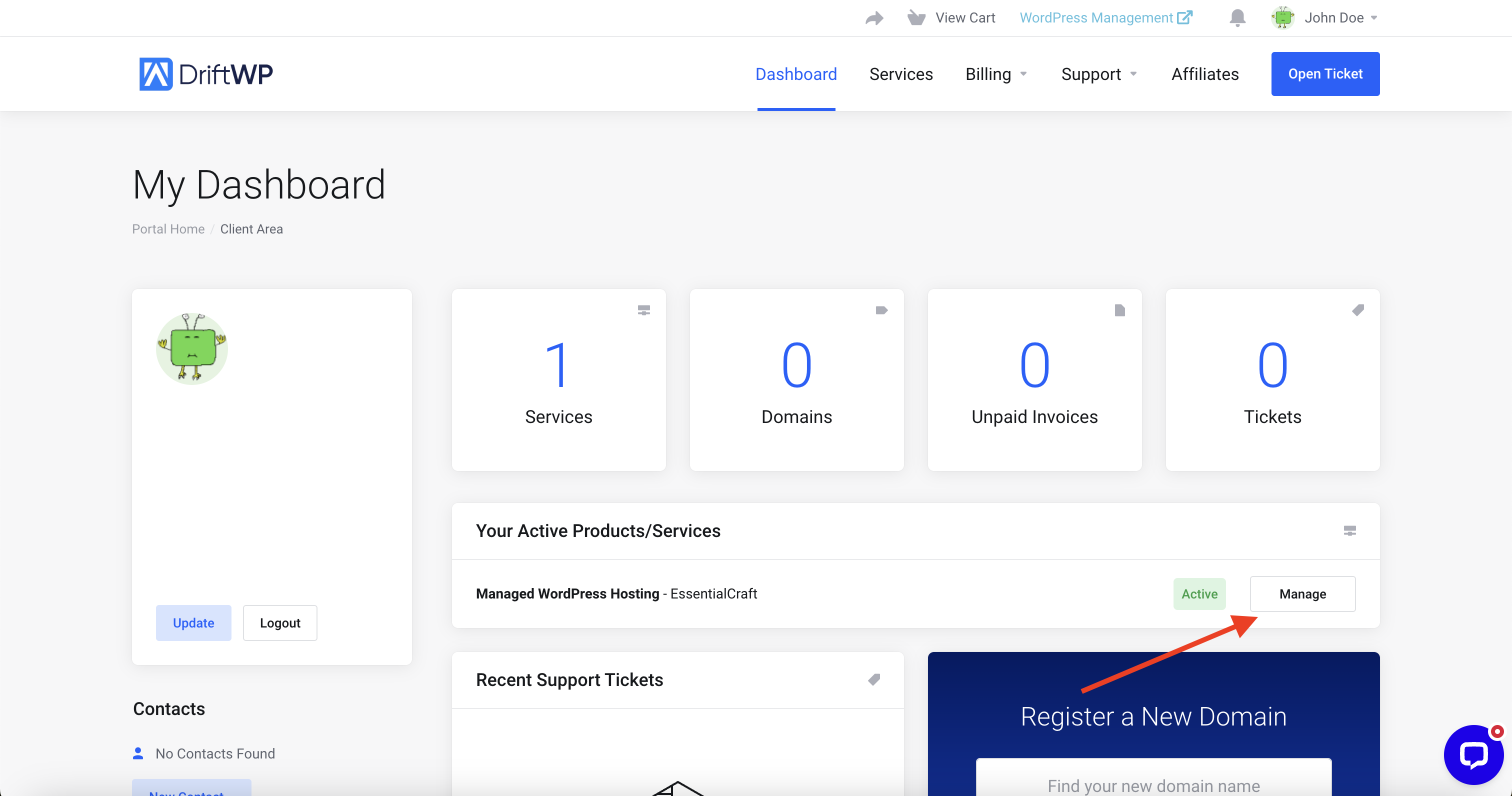
Request Cancellation: In the service management area, you'll find the "Request Cancellation" option. Click on this to initiate the cancellation.
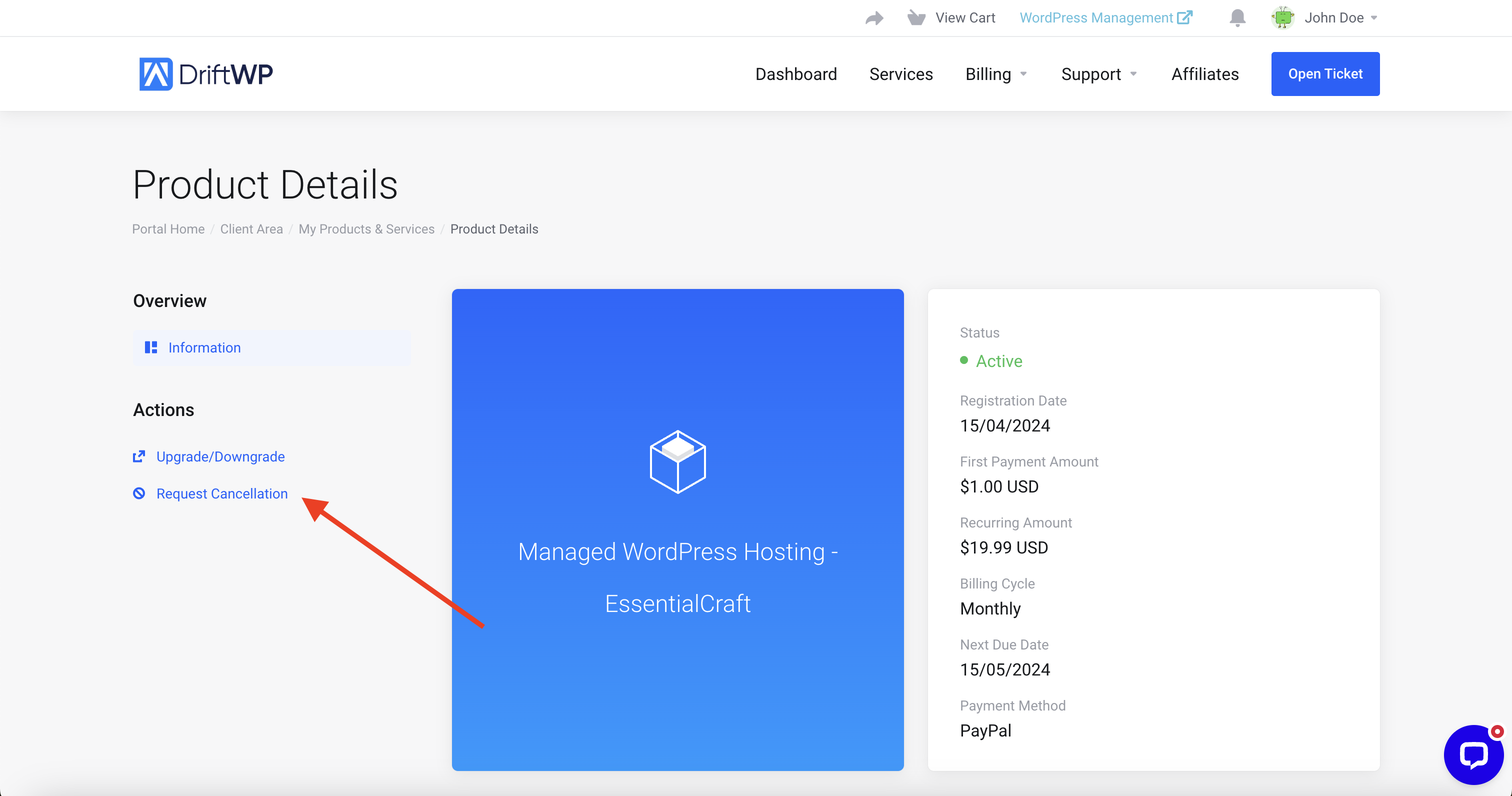
Provide Cancellation Details: You will be asked to briefly describe your reason for cancellation. This feedback is valuable as it helps us improve our services.
Select Cancellation Timing: Choose whether you prefer an "Immediate Cancellation" or "End of Billing Period" cancellation. Select your preferred option.
Confirm Your Request: After providing all required information, click on "Request Cancellation" to finalize your request.
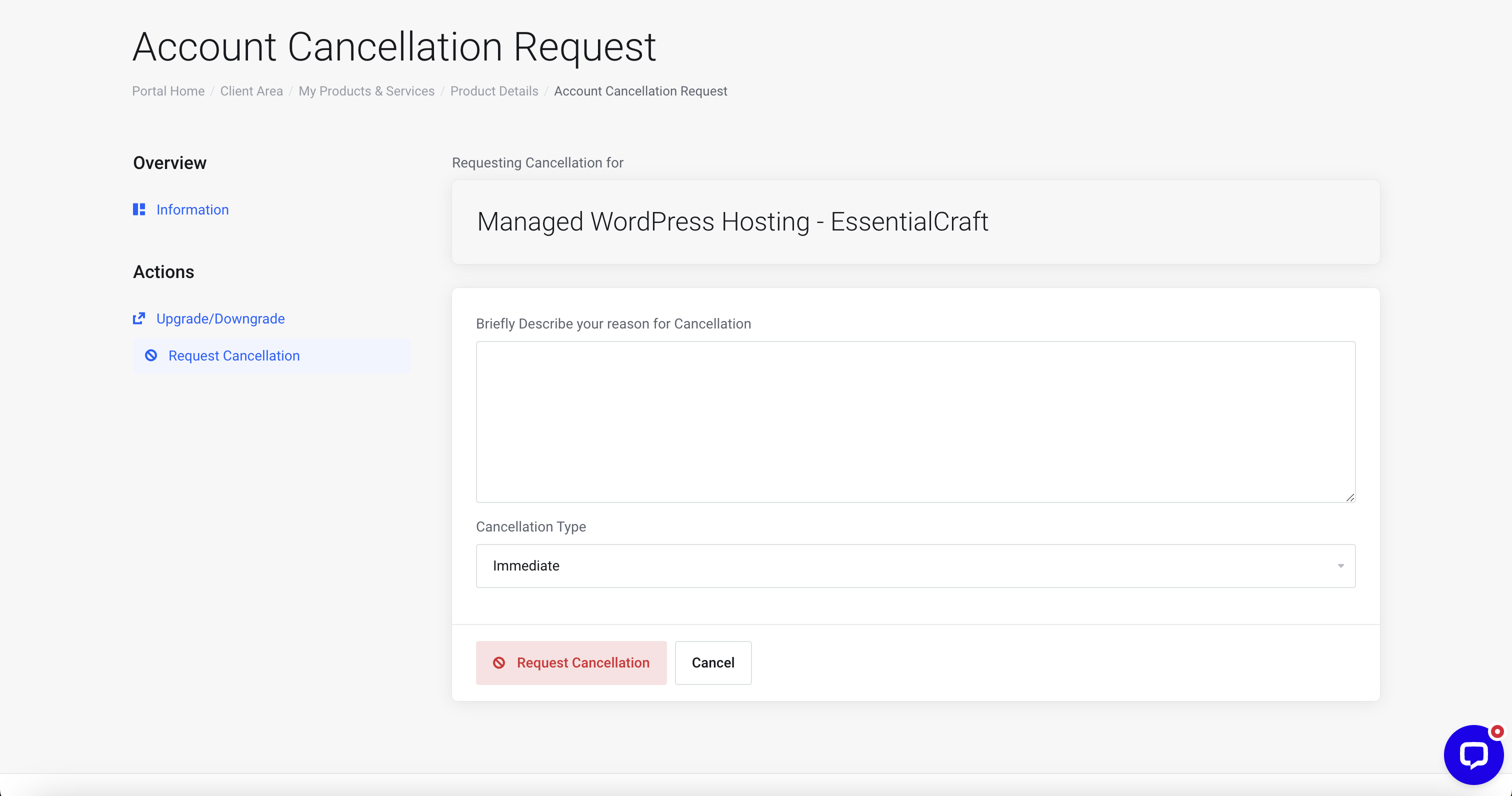
We hope to see you back again soon! If you have any questions or need further assistance, don't hesitate to contact us.