If you need assistance or have questions, opening a support ticket is a quick and efficient way to get help. Our dedicated support team is ready to assist you with any issues or inquiries you may have. Follow these steps to submit your support request:
Log In to Your Account: Begin by logging into your account. Secure access ensures that we can provide tailored support for your specific needs.
Access the Ticketing Feature: Navigate to the menu bar after logging in. Here, you will find the "Open Ticket" option. Click on this to start the process of creating a new ticket.
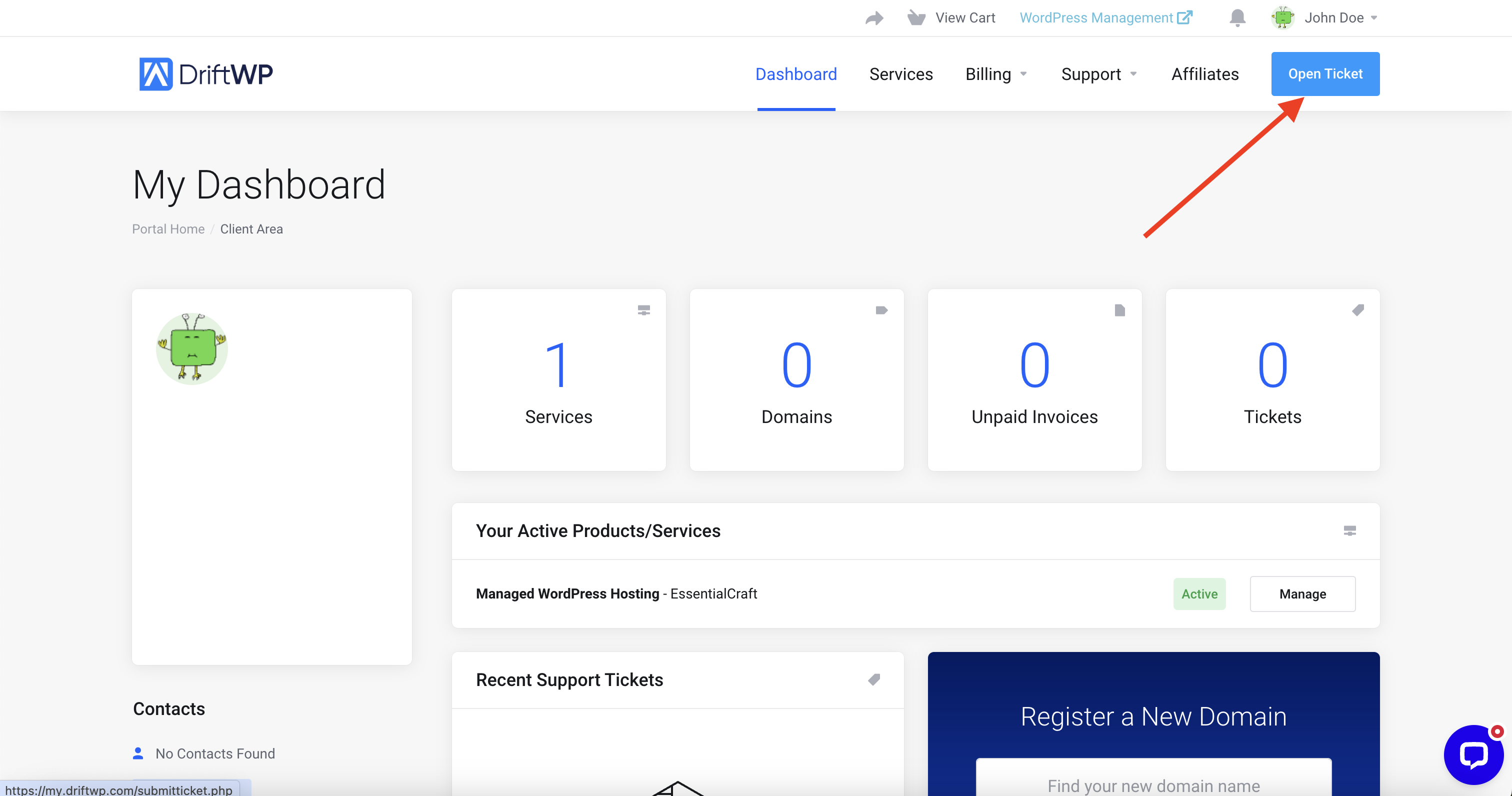
Fill Out the Ticket Form: You will be prompted to provide details about your issue or query:
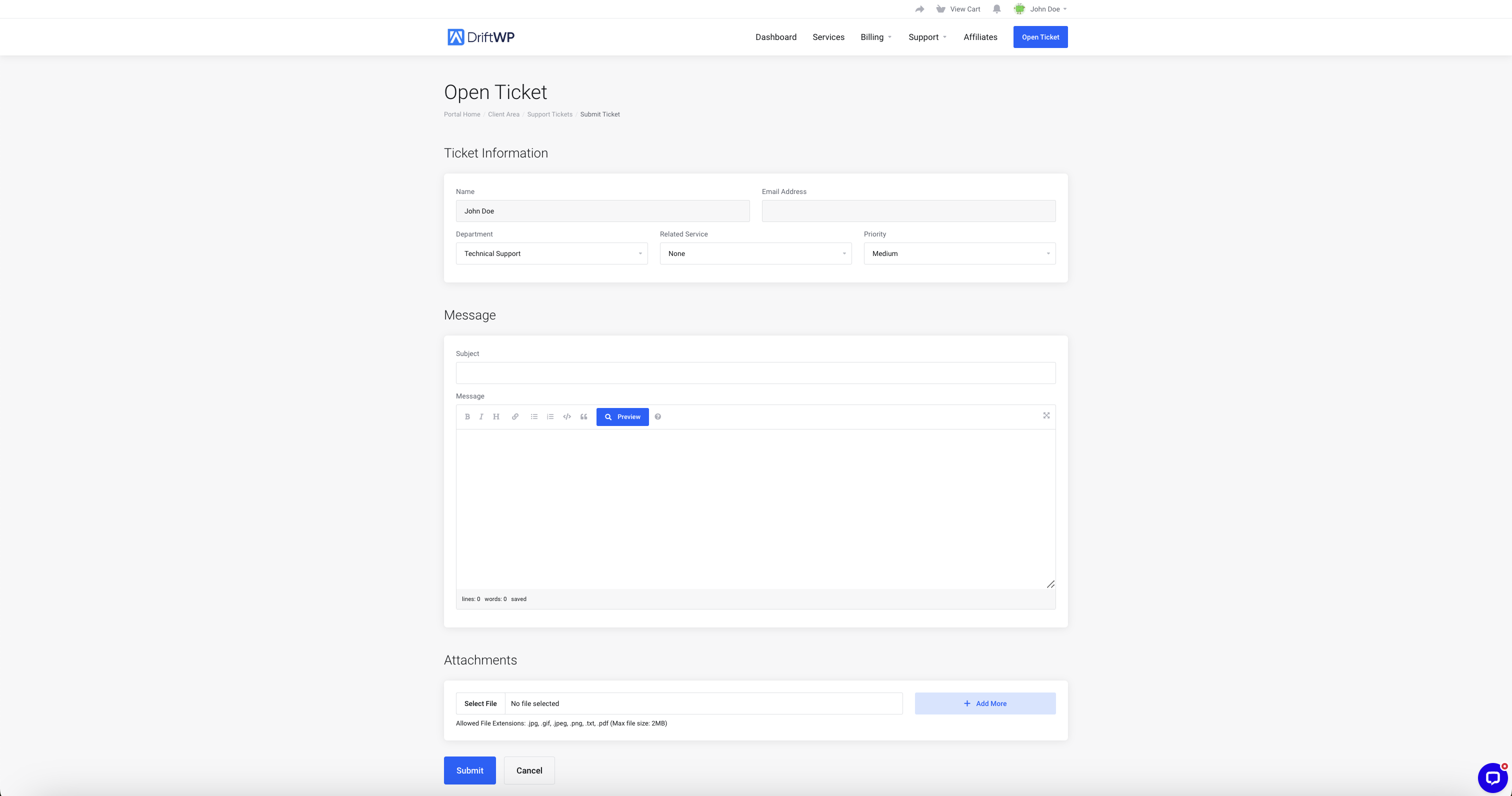
Submit Your Ticket: Once you have filled out all the necessary fields, click the "Submit" button to send your ticket to our support team.
Our team will respond promptly to your query. We're committed to providing you with the support you need to ensure your experience with our services is seamless and satisfactory.