Expanding your services with DriftWP is simple and efficient. Follow these steps to purchase an additional subscription package, which will enable you to create new WordPress websites with ease.
Visit Our Website: Start by visiting DriftWP.com. Here, you can explore our range of subscription packages suitable for all your WordPress management needs.
Select Your Package: Choose the additional package that best suits your requirements and proceed to checkout.
Log In to Your Existing Account: During the checkout process, make sure to select the option to log in to your existing account instead of creating a new one. This ensures that your new subscription is linked to your current account.
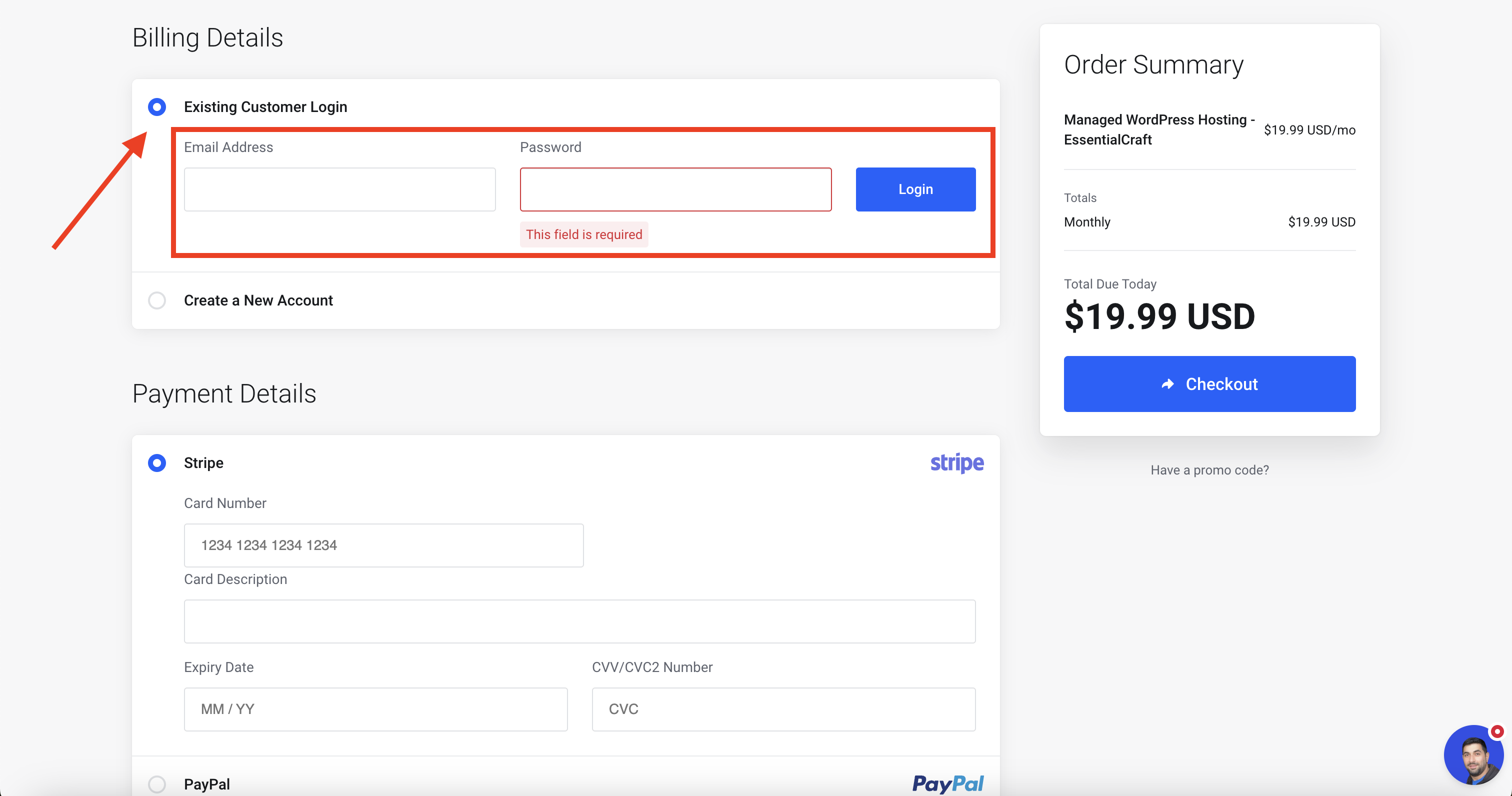
Complete Your Purchase: Finish the checkout process by confirming your order details and completing the payment. Once done, your new package will be automatically activated.
Manage New WordPress Sites: The newly activated package will allow you to create and manage additional WordPress websites directly from your WordPress manager.
Alternative Option: If you prefer, you can also request a new package by opening a support ticket through your account dashboard. Our team will promptly assist you in adding the new package to your account.
By following these steps, you can quickly enhance your DriftWP services, allowing for greater flexibility and scalability in managing your online presence.