Upgrading your subscription plan is straightforward with our user-friendly dashboard. Follow these simple steps to access enhanced features and improve your service experience:
Log In and Access Your Dashboard: Start by signing into your account. Once logged in, navigate to the dashboard where you'll find a summary of your active services.
Manage Your Services: Locate the service you wish to upgrade and select the "Manage" option. This action will take you to the service management area.
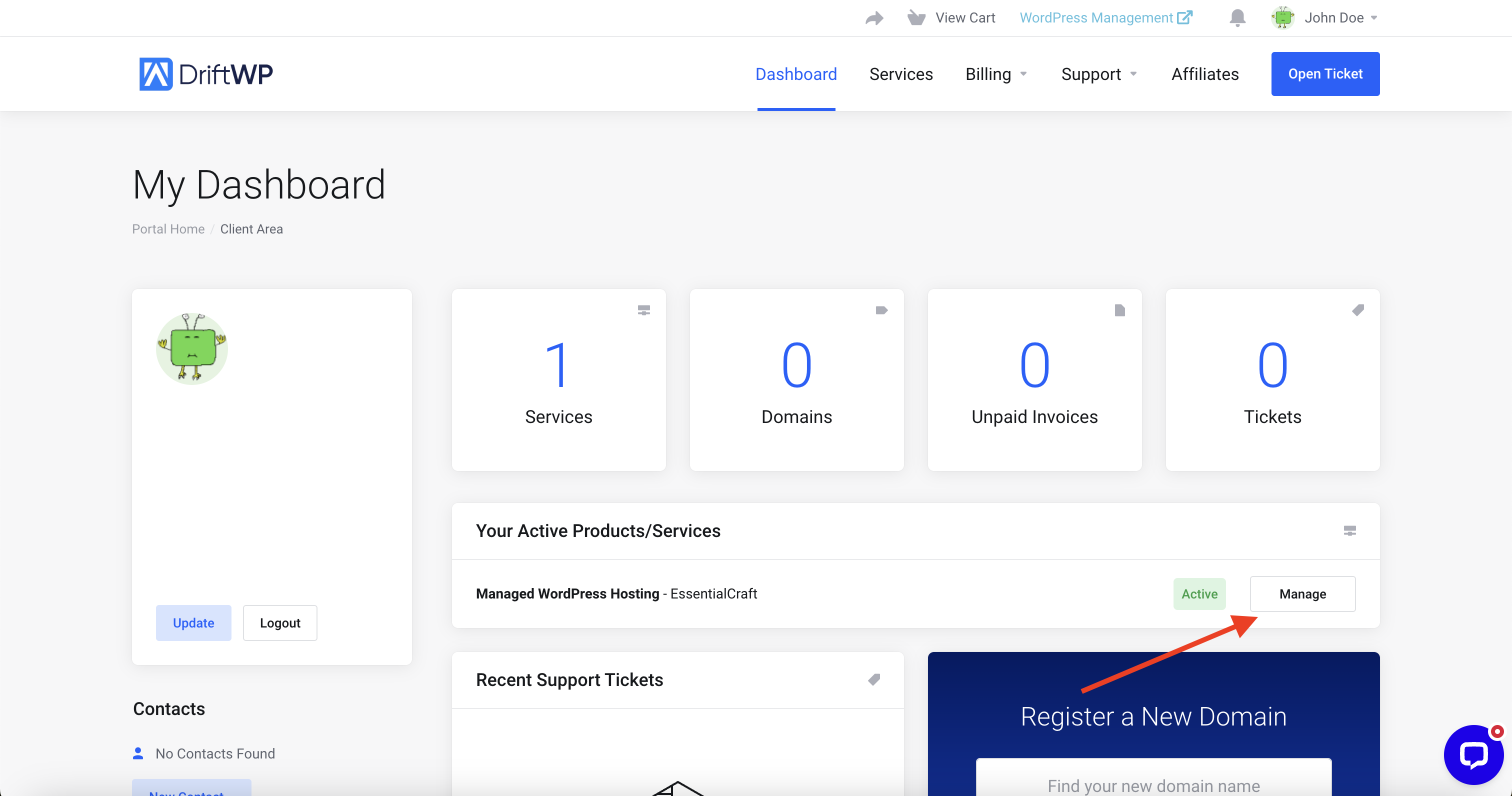
Select Upgrade Options: Within the service management section, click on the "Upgrade/Downgrade" button. This will display all available upgrade options for your current plan.
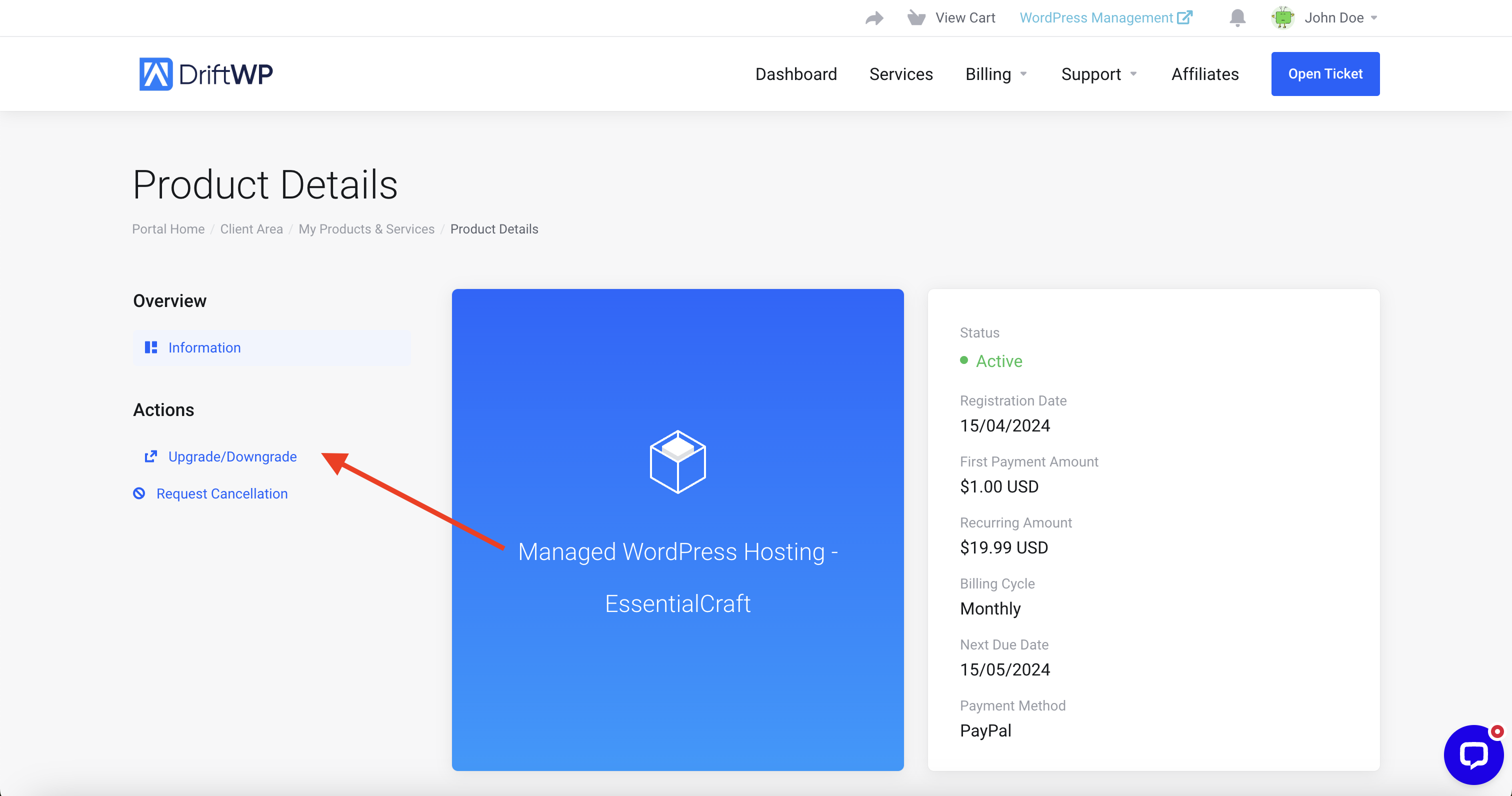
Choose Your Preferred Plan: Review the new package configurations presented. Select your preferred option by clicking on "Choose Product."
Review and Complete Your Upgrade: After selecting a new configuration, you will be shown the total amount required for the upgrade. Proceed by clicking "Checkout." An invoice will be generated automatically. Once your payment is processed, your subscription plan will be updated instantly.
By following these steps, you can easily enhance your subscription to better suit your needs. If you require any assistance during the upgrade process, our customer support team is readily available to help.