How to View and Download Invoices from Your DriftWP Account
Accessing and managing your invoices is straightforward with our user-friendly interface. Follow these steps to view and download your invoices, ensuring you keep track of your transactions efficiently.
Log In to Your Account: Start by logging into your DriftWP account. Secure access ensures that your financial documents are protected and private.
Navigate to Invoices: Once logged in, locate and select the "Invoices" section from the dashboard. This area houses all your billing documents.
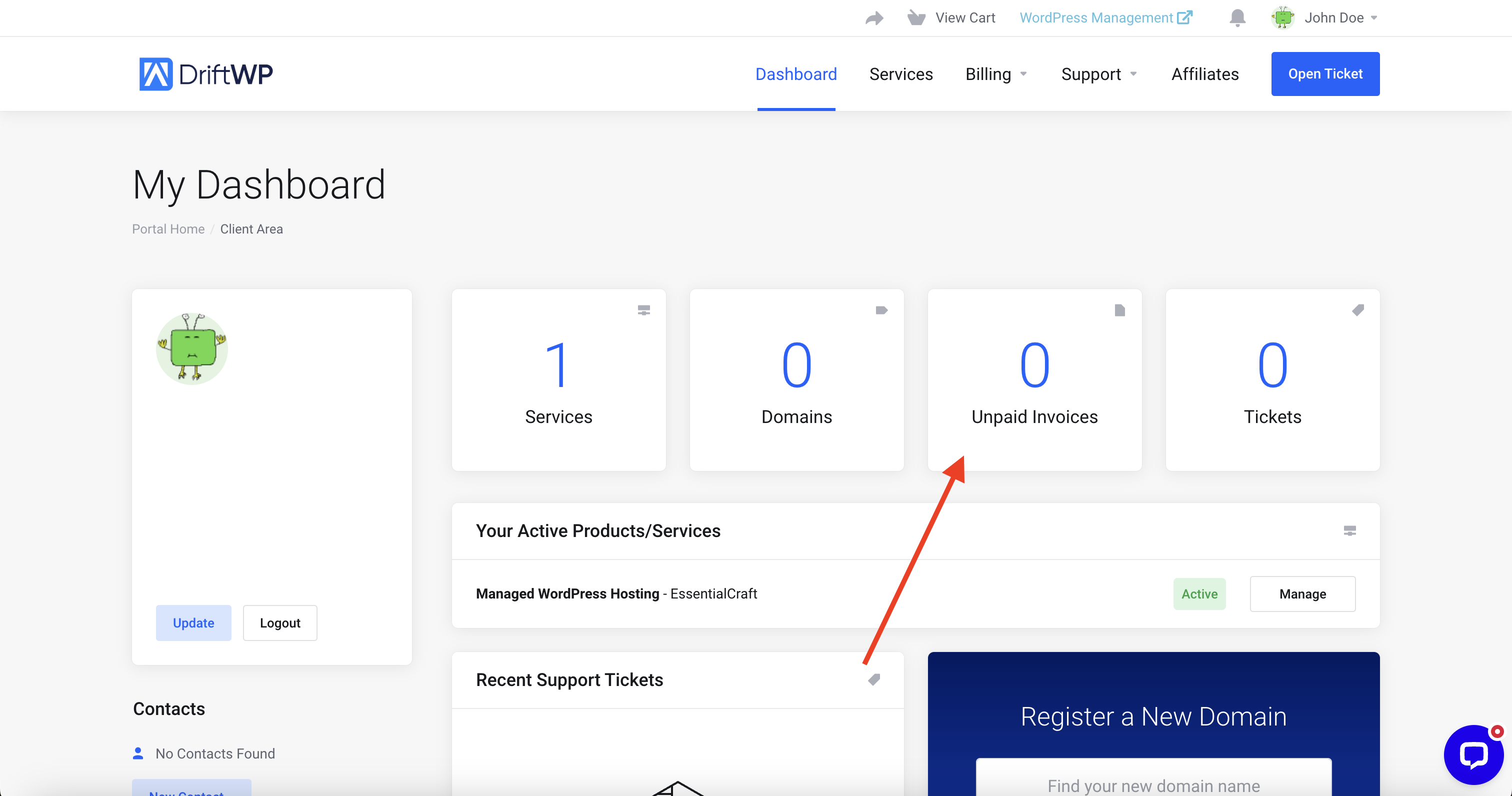
Select an Invoice: Browse through your list of invoices and click on the specific invoice you wish to view.
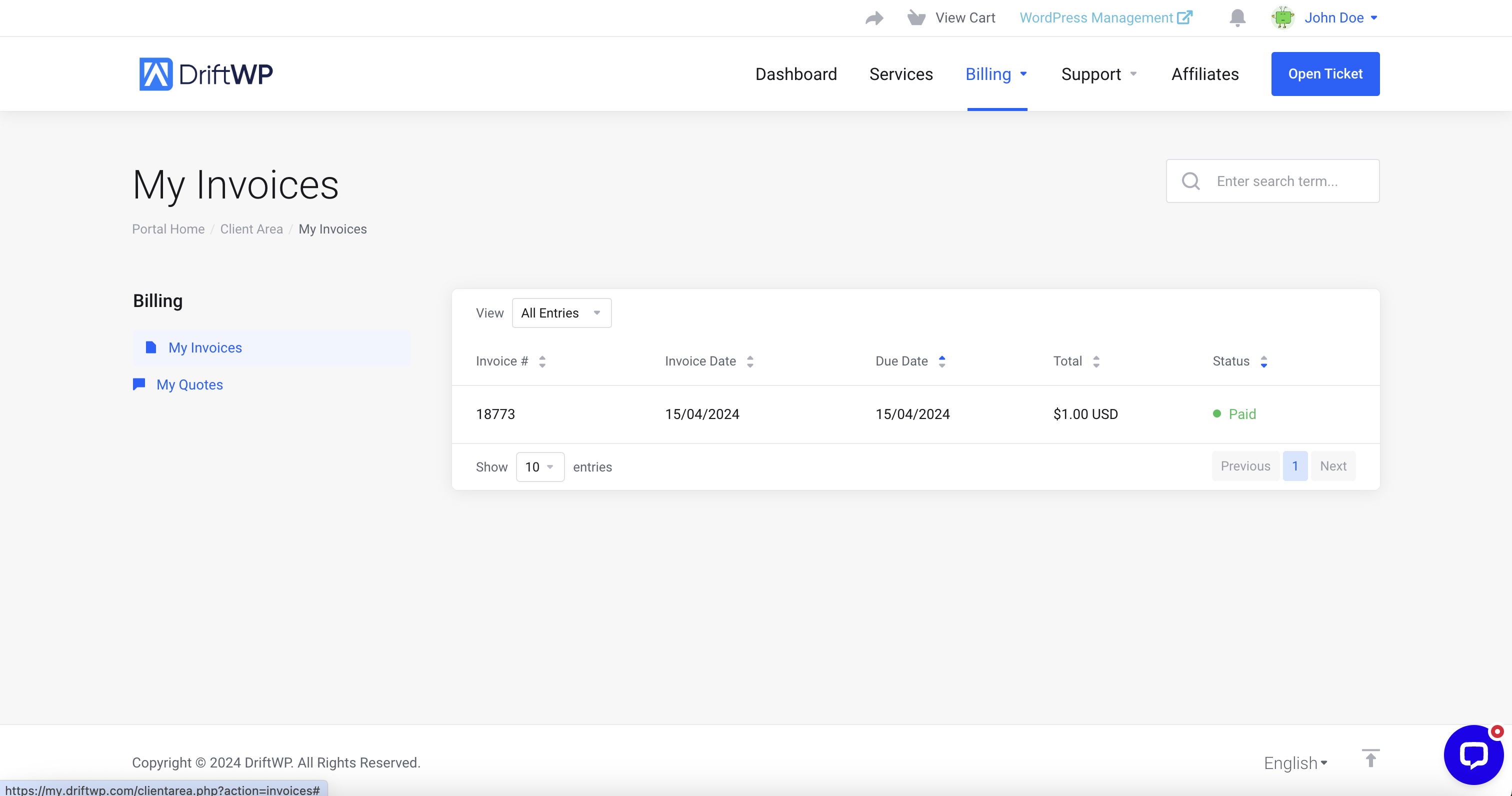
Download Your Invoice: After opening the invoice, you will see an option to "Download". Click this to save a copy of the invoice to your device for your records.
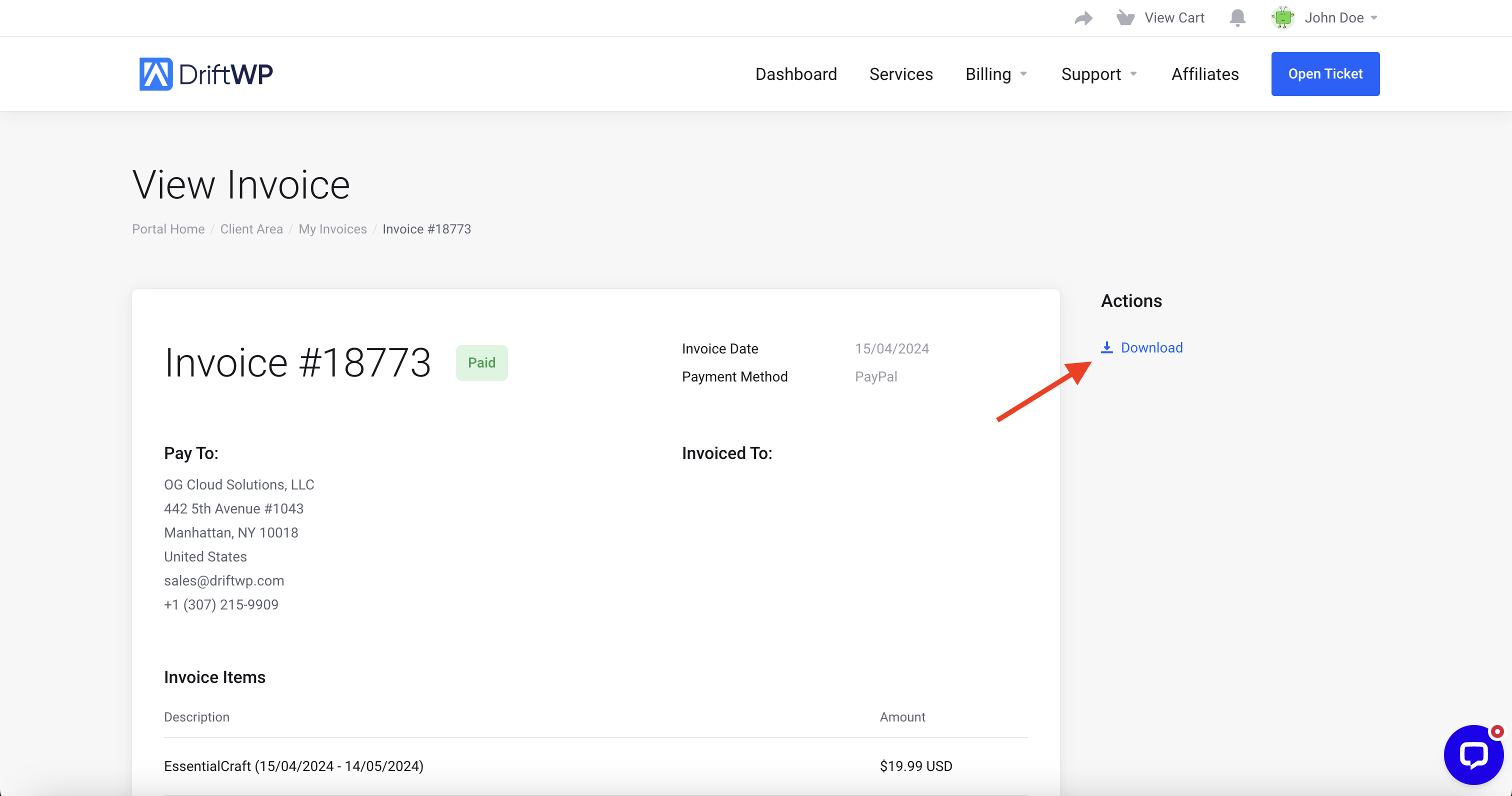
By following these steps, you can easily view and download your invoices whenever necessary, providing you with a reliable way to manage your financial interactions with DriftWP.